SciCan HYDRIM L110w Operator's Manual Page 1
Browse online or download Operator's Manual for Washing machines SciCan HYDRIM L110w. SciCan HYDRIM L110w Operator`s manual User Manual
- Page / 28
- Table of contents
- TROUBLESHOOTING
- BOOKMARKS


- • Operator’s Manual 1
- • Manuel de l’utilisateur 1
- Table of Contents 2
- 1. Introduction 3
- 2. Important Information 4
- 3. Disclaimers 5
- 4. Installation Instructions 6
- 5. Instructions for Use 10
- 6. Care and Maintenance 20
- 7.Troubleshooting 23
- 8. Material Safety Data Sheet 25
- 9. Specifications 28
- 10. Serial Number Plate 28
Summary of Contents
• Operator’s Manualpage 1– 26• Manuel de l’utilisateurpage 28 – 53HYDRIM®L110wOperator’s Manual
5. Instructions for Use5.3 Baskets and AccessoriesObserve the instrument manufacturer's recommendations for cleaning and care.When loading the un
5.4 Activating the Hydrim L110wPrior to activating the washer, check that the water supply is on and follow these steps:95. Instructions for UseOpen t
105. Instructions for UseThe cycle will start by draining the unit for 20 seconds.The baron the screen indicates the progression of the cycle.The stag
115. Instructions for UseSet Drying TimeUser Technician SetupError HistoryCycle CountSet Button BeepScreen Saver Temperature C/FLCD ContrastUnit No.La
125. Instructions for Use5.7 User MenuTo access the user menu, follow these steps:Turn the Hydrim OFF and then ON. An i (information) willappear brief
User Menu – Error HistoryThis allows the user to see the lastthree errors. Press the down arrow tomove to the next page / error. Press theX in the low
145. Instructions for Use5.9 Setup MenuTo access the Setup Menu, proceed to the menu screen by turning the Hydrim OFF andthen ON. An i (information) w
Setup Menu – Unit NumberIf you have more than one Hydrim, you can designatethem Unit #1, Unit #2, etc. Use the up and down arrow keys to select the un
Setup Menu – Set Button BeepThe user can select between having the unit beep or not beepwhenever a screen button is touched.Turn the beep on or off by
175. Instructions for Use5.10 Opening the Door in Case of Power FailureIf there is a power failure, remove the kickplate of the Hydrim. Remove the scr
Table of Contents1. Introduction . . . . . . . . . . . . . . . . . . . . . . 12. Important Information . . . . . . . . . . . . . 23. Disclaimers . .
6.1 Replacing the HIP Cleaning SolutionThe Hydrim L110w uses a 3.8L / 1 gallon container of HIP Cleaning Solution (Part number CS-HIPL). Use only the
6. Care and Maintenance6.2 Refilling the Water Softening Salt Reservoir When the error message "salt level low" appears, the salt reservoir
6.4 Cleaning the Hydrim L110wTo clean outer surfaces and the decal covering the touchscreen, use a soft cloth moistened with soap and water or a surfa
217.TroubleshootingInstruments are not cleanTouchscreen / Unit does not come on The wash arms do not rotate The door cannot be openedOperating cycles
227.TroubleshootingCF1 Water Heating failureCF2 Chamber Filling FailureCF3 Chamber temperature reading failureCF4 DrainingfailureCF9 Software or PCB F
8. Material Safety Data Sheet1.0 PRODUCT AND COMPANY IDENTIFICATIONProduct Name: HIP – Hydrim Cleaning Solution With Instrument ProtectionProduct Use:
4.0 FIRST AID MEASURESEye: Immediately flush with water for 15 minutes while lifting eyelids and rolling eyes.Get medical attention if irritation deve
8.0 PHYSICAL/CHEMICAL CHARACTERISTICSPhysical State: Liquid Boiling Point: No Data pH: 9.5-10.5 Specific Gravity: 1.14-1.15@25°CSolubility in Water: 1
Height, freestanding: 850 mm / 33.5" Width: 600 mm / 23.75"Depth: 600 mm / 23.75" Depth with door open: 1200 mm / 47" Weight: 80 k
Thank you for selecting the Hydrim L110w instrument washer. The Hydrim complementsthe Statim®autoclave by quickly and hygienically preparing soiled in
22. Important InformationThe following symbols appear in this book.Caution, there is a potential hazard to the operator.This situation may lead to a m
Do not permit any person other than authorized personnel to service, maintain or supply parts for your Hydrim L110w. SciCan shall not be liable for in
44. Installation Instructionspower cord cold water inlet hose hot water inlet hose drain hose rollersTo open the wash chamber door, plug in the unit,t
54. Installation InstructionsTesting water hardness and setting the water softener (salt):Hydrim is equipped with a built-in water softening system wh
5.1 Instrument Reprocessing RecommendationsThe Hydrim L110w is designed to clean general dental and medical instruments.SciCan recommends terminal ste
75. Instructions for Use5.2 Cycle Description Chart* This is not a wash cycle. Always run a wash cycle following the rinse and hold cycle.** Cycle tim
More documents for Washing machines SciCan HYDRIM L110w




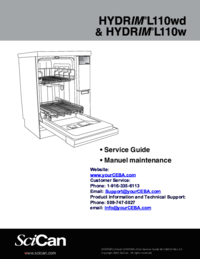

 (41 pages)
(41 pages) (53 pages)
(53 pages)







Comments to this Manuals