SciCan HYDRIM L110w Operator's Manual Page 1
Browse online or download Operator's Manual for Washing machines SciCan HYDRIM L110w. SciCan HYDRIM L110w Operator`s manual User Manual
- Page / 41
- Table of contents
- TROUBLESHOOTING
- BOOKMARKS




- L110 w G4 1
- Table of Contents 2
- 1. Introduction 3
- 2. Important Information 4
- 3. Disclaimers 5
- 4. Installation Instructions 6
- Testing water quality 10
- 5. Instructions for Use 11
- 5.2 Cycle Description Chart 12
- User Technician Setup 18
- User PIN 23
- 5. Instructions for Use – 29
- 6. Care and Maintenance 32
- 7. Troubleshooting 38
- 8. Specications 40
- 9. Serial Number Plate 40
- 10. Warranty 41
Summary of Contents
HYDRIM® L110 w G4Operator’s Manual Mode d’emploi Bedienerhandbuch Manual del operador Manuale d’uso HYDRIM L110w G4 Operator’s Manual 95-113645 Rev.
4. Installation InstructionsTesting water qualityThe HYDRIM L110w G4 is equipped with a built-in water softening system that must be adjusted accord
5.1 Instrument Reprocessing RecommendationsThe HYDRIM L110w G4 is designed to clean general dental and medical instruments.Terminal sterilization MUST
5. Instructions for Use 5.2 Cycle Description Chart10* This is not a wash cycle. Always run a wash cycle following the rinse & hold cycle.** Cycle
5.3 Hints and tips for best cleaning resultsRemove all cement, composite material and amalgam from instruments at chairside prior to processing in t
5. Instructions for Use5.4 Recommended load congurationsThe intended purpose of the L110w G4 washer is a clinical general instrument washer, predomin
5. Instructions for Use13Example 7 – instrument traysExample 6 – instrument sets in cassettes – half loadExample 5 – instrument sets in cassettes – fu
The following are optional:STATIM 5000 basket. Part-number 01-107241 Long Basket. Part-number 01-108232 Full Size Basket. Part-number 01-111598 1
5. Instructions for UseSettingsUnlock doorWater softener, detergent level, and door statusNetwork connectivity (green when active)ProgramsUSB status
5. Instructions for Use User Technician Setup5.7 Set up menu overviewSet EOL CR/LFSet RegenerationLCD ContrastThemeRemote ScreenInstructionsIns
5.8 Setting the languageThe messages displayed by your HYDRIM can be presented in a number of different languages. To change the current language, f
Table of Contents1. Introduction ...12. Important Information ...23. Disclaimers ...34. Installatio
5.11 Setting the date1. 2. Scroll to Date / Time and select DATE.3. From the DATE screen, use the keypad to set the date. Press EN to save and to
5.15 Turning the button sound ON or OFFThe HYDRIM is preset to beep when a button is pressed. If you would like to turn the button sound off, follow
5.18 Adjusting the screen contrastThe touchscreen is calibrated for the lighting condition of most sterilization centers. Should you need to adjust t
5.21 Creating a User PINFrom the User PIN screen, you can assign up to four PINs. To assign a PIN, follow these steps:1. 2. Scroll to User and selec
5.23 Connecting to a networkThe HYDRIM L110w G4 has a 10/100Base-T Ethernet port located at the back of the unit. To connect your HYDRIM to a networ
Press START.5.25 Activating the HYDRIM L110w G4Prior to activating the washer, check that the water supply is on and follow these steps:5. Instructio
5. Instructions for Use7. The cycle will begin.The cycle will start by draining the unit. The bar on the screen indicates the progression of the cycl
5.27 Additional user and setup menu functions To access the user or setup menus, follow these steps: Chamber cleaningThis cycle is used to periodical
5. Instructions for Use5.28 Opening the Door in Case of Power FailureIf there is a power failure, remove the kickplate of the HYDRIM. Remove the screw
5. Instructions for Use –5.29 Storing and Retrieving Cycle InformationThe HYDRIM L110w G4 has an internal Data Logger capable of storing all the data
Thank you for selecting the HYDRIM L110w G4 instrument washer. The HYDRIM complements the STATIM® and BRAVO™ autoclaves by quickly and hygienically
5. Instructions for Use –Retrieving cycle information using the USB data back upThe USB storage device can be used to transfer cycle information store
5.30 Printer / Data Logger SetupThe HYDRIM L110w G4 has an RS-232 port at the back, and can be used with an external printer or the SciCan Data Logger
6.1 Replacing the HIP™ Cleaning SolutionThe HYDRIM L110w G4 uses a 3.8L / 1 gallon container of HIP™ Cleaning Solution (Part number CS-HIPL). Use onl
6. Care and Maintenance5. Connect new container and insert into the cleaning solution compartment. Follow the instructions printed on each cleaning
6.2 Relling the Water Softening Salt Reservoir When a red X appears on the detergent and water softener level indicator, press on the icon to deter-m
6. Care and Maintenance6.4 Filter and Wash Arm MaintenanceFilter Maintenance:Inspect the lter in the bottom of the chamber daily for debris and clea
346. Care and Maintenance6.6 Annual maintenanceIf the message “Preventative Maintenance Required. Call for Service” appears, the annual maintenance i
Tests to be performed by the user:Door lock checkThis test is to ensure that the door cannot be opened while a cycle is running or a cycle will not st
7. TroubleshootingInstruments are not clean Touchscreen / Unit does not come on The wash arms do not rotate The door cannot be openedOperating cyc
7. Troubleshooting37CF1 Water Heating failureCF2 Chamber Filling FailureCF3 Chamber temper ature reading failureCF4 Draining failureCF9 Software
2. Important InformationThe following symbols appear in this book. Caution, there is a potential hazard to the operator.This situation may lead to a m
Height, freestanding: 850 mm / 33.5” Width: 600 mm / 23.75”Depth: 600 mm / 23.75” Depth with door open: 1200 mm / 47” Weight: 80 kg / 176 lbs. Maximum
Limited WarrantyFor a period of one year, SciCan guarantees that the HYDRIM L110 w G 4, when manufactured in new and unused condition, will not fail
Do not permit any person other than authorized personnel to supply parts for service or maintenance for your HYDRIM. SciCan is not liable for inciden
Installation:Installation should be undertaken by a SciCan approved technician. The use of an unapproved installer may invalidate the warranty.If t
4. Installation InstructionsConnecting the water inlet hoses:Connect the hot and cold water inlet hoses to the hot and cold water supply.Drain require
4. Installation InstructionsRecommended precautionary measures with regard to safe handling of HIP™ cleaning solution.• Always wear undamaged gloves
Water qualityThe quality of the water being used in the HYDRIM to clean the instruments is very critical to achieving satisfactory cleaning results an
More documents for Washing machines SciCan HYDRIM L110w




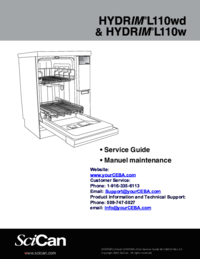
 (74 pages)
(74 pages) (53 pages)
(53 pages)







Comments to this Manuals