SciCan HYDRIM L110w Service Manual
Browse online or download Service Manual for Washing machines SciCan HYDRIM L110w. SciCan HYDRIM L110w Service manual User Manual
- Page / 39
- Table of contents
- BOOKMARKS




- • Service Manual 1
- 24 min 11
- Language Selection 13
- 14
- X 15
- X 15
- Off On 24
- Set Wash Temperatur 26
- Last Rinse Temp 26
- Safety Switch Probe 35
- Mounting Plate & Gasket 35
- Power Supply 37
- Dryer Motor and 37
- Heater Assembly 37
- Drain Pump 39
Summary of Contents
• Service ManualHYDRIM®L110 wHydrim L110w Service Guide 95-109977 Rev 1.0Copyright 2007 SciCan Ltd . All rights reserved.
Hydrim L110w Service Guide 95-109977-1… 10 Weekly Wash Arms Inspect wash arms in chamber To remove the wash arms unscrew the collar (Upper/middle
Hydrim L110w Service Guide 95-109977-1… 11 Operating Instructions Power up screen When Power Switch is turned ON this screen appears. Pressing
Hydrim L110w Service Guide 95-109977-1… 12 Cycle aborted screen Touch screen is not active. Unit drains for 30 seconds. Error Code appears o
Hydrim L110w Service Guide 95-109977-1… 13 Overview of Menus SciCan HYDRIM SH11MR311
Hydrim L110w Service Guide 95-109977-1… 14 User Menu To access the user menu, follow these steps: Turn the Hydrim OFF and then ON. An “i” (info
Hydrim L110w Service Guide 95-109977-1… 15 Error history screen allows the user to see the last four errors. Press the down arrow
Hydrim L110w Service Guide 95-109977-1… 16 Setup Menu To access the Setup Menu, proceed to the menu screen by turning the Hydrim OFF and then ON.
Hydrim L110w Service Guide 95-109977-1… 17 Language Selection This allows the user to select among available languages for the Hydrim. Use the u
Hydrim L110w Service Guide 95-109977-1… 18 Screen Saver The user can adjust the time that elapses before the screen goes into screen saver mode.
Hydrim L110w Service Guide 95-109977-1… 19 Technical Service Menu Overview To access this menu, turn the unit OFF and ON. There is
Hydrim L110w Service Guide 95-109977-1… 2 Table of Contents Cycle Description 3 Safety Information
Hydrim L110w Service Guide 95-109977-1… 20 View IO Status: Shows the status of each component in the unit. Chamber Full Switch – ON/OFF Salt
Hydrim L110w Service Guide 95-109977-1… 21 # Extra Rinses P2 Wash 0 ↑↓ (choose from 0 to 4 min) P3 Heavy Duty Wash 0 ↑↓ (choose from 0
Hydrim L110w Service Guide 95-109977-1… 22 Technical Service Menu To access the Technician Menu, proceed to the menu screen by turning the Hydrim
Hydrim L110w Service Guide 95-109977-1… 23 Cycle Count screen, allows the technician to see how many cycles have been run on the Hydrim. Touch
Hydrim L110w Service Guide 95-109977-1… 24 Press the back arrow to return to the previous menu. Shows the status of each component in the unit: Ch
Hydrim L110w Service Guide 95-109977-1… 25 The Debug cycle should be used when troubleshooting to view the IO status of com
Hydrim L110w Service Guide 95-109977-1… 26 __________________________________________________________________________________ Cycle
Hydrim L110w Service Guide 95-109977-1… 27 Use a Water Test Kit part #01-108305S to determine if salt is required. Use the up and down arrows to
Hydrim L110w Service Guide 95-109977-1… 28 Select cycle for wash time you wish to change. Use the up and down arrows to select the desired wash
Hydrim L110w Service Guide 95-109977-1… 29 Select cycle for wash temperature you wish to change. Use the up and down arrows to select the desir
Hydrim L110w Service Guide 95-109977-1… 3 Cycle Description P1 Rinse & Hold Cycle* P2 Regular Cycle P3 Heavy Duty Cycle Description Use
Hydrim L110w Service Guide 95-109977-1… 30 Reset button pressed, reset to factory default values. Water adjustment is for factory only. Press th
Hydrim L110w Service Guide 95-109977-1… 31 Troubleshooting Using Technical Service Menu Within the technical service menu, there are several usef
Hydrim L110w Service Guide 95-109977-1… 32 Cycle Faults If the software detects an error, an error message will appear on the screen showing one
Hydrim L110w Service Guide 95-109977-1… 33 CF4 Water Evacuation Failure 1. Detection Chamber full switch did not open in 1 minute after drain pu
Hydrim L110w Service Guide 95-109977-1… 34 Opening the Door in Case of Power Failure If there is a power failure, remove the cover below the doo
Hydrim L110w Service Guide 95-109977-1… 35 Component Replacement Flow Switch The Flow Switch is located behind the solution box. Disconnect the
Hydrim L110w Service Guide 95-109977-1… 36 Safety Switch & Probe Remove filter screen from inside chamber and unclip Safety Switch Probe fro
Hydrim L110w Service Guide 95-109977-1… 37 Controller Assembly Remove the screw above the touch screen and pull out the door to access the I
Hydrim L110w Service Guide 95-109977-1… 38 Chamber Level and Overflow Switch Remove top cover and right side panel to access the Chamber Level an
Hydrim L110w Service Guide 95-109977-1… 39 Drain Pump Remove top cover and right side panel to access the Drain Pump. Drain Pump Part # 21942.00
Hydrim L110w Service Guide 95-109977-1… 4 Safety Information Safe operation The following applies to both operators and service tech
Hydrim L110w Service Guide 95-109977-1… 5 Reporting It is vital for SciCan to learn of any problems in the field. This information will help S
Hydrim L110w Service Guide 95-109977-1… 6 Pre-Installation The machine must be installed and leveled correctly for the unit to function as descri
Hydrim L110w Service Guide 95-109977-1… 7 Electrical Connection This appliance must be correctly grounded! The manufacture cannot be held respon
Hydrim L110w Service Guide 95-109977-1… 8 Disconnecting the Unit To disconnect the unit, follow these steps: Unplug the unit from the mains supp
Hydrim L110w Service Guide 95-109977-1… 9 Adding Water Softening Salts If you have to set the water softener to any setting above 0, the message
More documents for Washing machines SciCan HYDRIM L110w




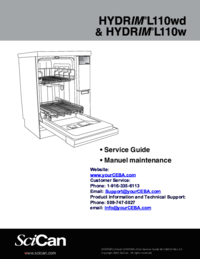
 (28 pages)
(28 pages) (53 pages)
(53 pages)







Comments to this Manuals